Static files in Dockerized Nginx
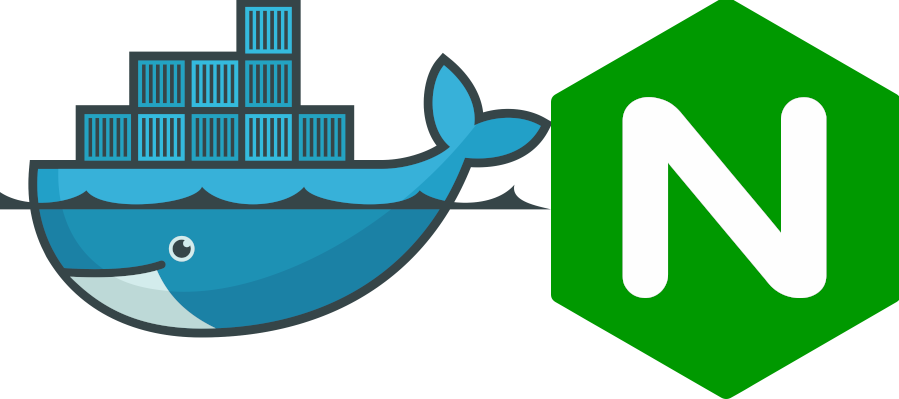
Dockerfile and Nginx config to setup really basic statics file hosting container.
This setup will let host do all the HTTPS, GZIP, cache etc magic. This is just nice starting point
# Use nginx:alpine as base image
FROM nginx:alpine
# Copy static files into Nginx webroot
COPY ./public /usr/share/nginx/html
# Copy custom Nginx config to Docker container
COPY ./nginx.conf /etc/nginx/conf.d/default.conf
# Expose port 80 let host handle HTTPS etc
EXPOSE 80server {
# Set Nginx to listen on port 80
listen 80 default_server;
listen [::]:80 default_server;
# Set webroot (where files will be)
root /usr/share/nginx/html;
# If no exact filename given default to index.html
index index.html;
# Set 404 error page to custom file
# Custom 404 path from "root"
error_page 404 /404.html;
# Fall to custom 404 when no files or folders found
location / {
try_files $uri $uri/ =404;
}
}